Exploring Video Memory in Modern Computer Hardware
Learn how Video Memory enhances graphics performance in IT Hardware. Explore types, uses, and trends in Computer Hardware video memory systems.
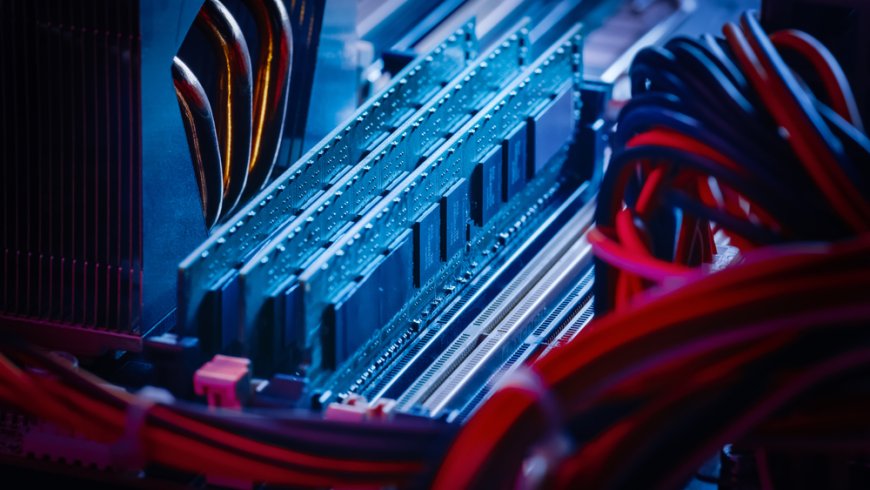
In todays digital landscape, where high-definition visuals, immersive gaming, and professional 3D rendering are increasingly common, Video Memory has become a critical component of performance-focused computer hardware. Whether you're a casual gamer or a professional using graphics-intensive applications, the quality and capacity of your video memory can significantly impact your experience.
As a specialized part of IT hardware, video memory works hand in hand with the Graphics Processing Unit (GPU) to store textures, frame buffers, shaders, and other graphical data. This guest post explores the role, importance, and evolution of video memory, offering valuable insights for tech professionals, gamers, and IT enthusiasts.
What Is Video Memory?
Video Memory, often referred to as VRAM (Video Random Access Memory), is a type of memory dedicated to the storage of image data that the computer displays. It allows the GPU to access textures and frame data quickly without burdening the main system memory. This separation of tasks leads to smoother performance and higher-quality visuals in a variety of computing tasks.
Modern IT hardware systems rely on high-capacity, high-speed video memory to handle large amounts of graphical data efficiently. Especially in fields like gaming, CAD (computer-aided design), animation, and AI-driven rendering, video memory becomes a key differentiator.
The Evolution of Video Memory in Computer Hardware
Early Days: Shared Memory and Simple Graphics
In early computer hardware, graphics functions were rudimentary, and most systems relied on shared memory between the CPU and GPU. This design created a bottleneck, as the CPU and GPU competed for bandwidth and resources.
The Introduction of Dedicated VRAM
As graphical applications became more demanding, the industry shifted to dedicated video memory. This allowed the GPU to manage data more efficiently and independently of the CPU, greatly enhancing rendering performance.
Modern Video Memory Types
Over the years, several types of video memory have emerged:
-
DDR (Double Data Rate): Early generations of video memory used DDR-based technologies, such as DDR3.
-
GDDR (Graphics DDR): A graphics-specific type of memory, with versions ranging from GDDR3 to the current GDDR6 and GDDR6X.
-
HBM (High Bandwidth Memory): Introduced for ultra-high-performance applications, offering more bandwidth and power efficiency.
-
LPDDR and Shared Memory: Still used in integrated GPU systems for mobile and low-power devices.
Each generation brings improvements in clock speed, bandwidth, and capacity, making video memory a critical innovation within IT hardware.
How Video Memory Works
The Role of VRAM in Rendering
When rendering an image or 3D scene, the GPU stores textures, lighting information, and geometry in video memory. This setup ensures that the GPU can access essential data at ultra-fast speeds, leading to real-time processing without stuttering or visual delays.
For example, in a 4K gaming environment, multiple textures, shadow maps, and frame buffers may be loaded simultaneously. Computer hardware with high-capacity video memory ensures these operations run smoothly, offering a seamless experience.
Frame Buffers and Double Buffering
Frame buffers are areas of video memory where rendered images are temporarily stored before being sent to the display. Techniques like double buffering and triple buffering reduce screen tearing and improve frame stability. These methods rely heavily on the availability and speed of video memory.
Video Memory and Gaming Performance
Texture Quality and Resolution
One of the most visible impacts of video memory is seen in gaming. High-resolution textures and shaders require a significant amount of VRAM. Games often offer texture quality settings (low, medium, high, ultra), and each step up demands more video memory.
For instance:
-
1080p gaming may require 46 GB of VRAM.
-
1440p gaming may need 68 GB.
-
4K gaming can exceed 1012 GB, especially with ray tracing enabled.
Frame Rates and Bottlenecks
When a GPU runs out of video memory, it starts using system RAM, which is significantly slower. This causes frame rate drops, stuttering, and a poor overall experience. Modern IT hardware with high-end GPUs (e.g., NVIDIA RTX 4080 or AMD RX 7900) typically includes 1224 GB of GDDR6 or GDDR6X VRAM to eliminate such issues.
Video Memory in Professional Applications
3D Rendering and Animation
Applications like Blender, Autodesk Maya, and Cinema 4D rely heavily on video memory. High polygon counts, texture maps, and complex lighting calculations demand large memory buffers.
CAD and CAM Design
In engineering and architecture, software such as AutoCAD and SolidWorks requires high-precision rendering. The presence of dedicated video memory ensures that models render accurately and interactively, especially when dealing with large assemblies.
AI and Deep Learning
AI workloads, especially those using frameworks like TensorFlow and PyTorch, leverage the GPU for training models. Here, video memory stores large datasets, models, and intermediate computations. GPUs with more than 16 GB of VRAM are typically preferred for these tasks in high-end computer hardware configurations.
How Much Video Memory Do You Need?
The ideal amount of video memory depends on your usage scenario:
-
Basic tasks (office, streaming): 24 GB VRAM
-
Casual gaming: 46 GB VRAM
-
AAA gaming @ 1440p or 4K: 816 GB VRAM
-
3D rendering and AI: 16 GB+ VRAM
Choosing the right video memory prevents performance bottlenecks and extends the lifespan of your computer hardware investment.
Upgrading and Managing Video Memory
Can You Upgrade VRAM?
Unlike system RAM, video memory is generally soldered onto the GPU board and not user-upgradable. Therefore, selecting the right graphics card is critical when building or buying IT hardware for demanding tasks.
Managing VRAM Usage
Operating systems and GPUs offer tools to monitor and manage video memory usage. Examples include:
-
NVIDIA Control Panel
-
AMD Radeon Settings
-
Windows Task Manager (Performance tab)
-
MSI Afterburner or GPU-Z
Monitoring helps identify when you're nearing the limits of your video memory, signaling when an upgrade may be necessary.
Integrated vs. Dedicated Video Memory
Integrated Graphics (iGPU)
Used in laptops and budget desktops, integrated GPUs use shared memory from the system's RAM. While energy-efficient and cost-effective, these setups suffer from limited performance in high-demand applications.
Dedicated Graphics Cards (dGPU)
Dedicated GPUs come with onboard video memory, providing far superior performance. They're essential for gamers, creators, and professionals using computer hardware for resource-intensive tasks.
Heat Management and Video Memory
Cooling Requirements
High-capacity and high-speed video memory generate heat. Advanced IT hardware designs include:
-
Heat spreaders
-
Vapor chambers
-
Liquid cooling solutions
Proper cooling maintains VRAM performance and prevents thermal throttling.
Thermal Throttling
When VRAM overheats, it reduces its clock speed to cool down. This leads to performance drops. Ensuring adequate airflow and cooling mechanisms helps maintain consistent output.
Future Trends in Video Memory
GDDR7 and Beyond
Upcoming generations like GDDR7 promise higher speeds, lower power consumption, and improved efficiency. These developments will further empower next-gen IT hardware and computer hardware platforms.
Unified Memory Architectures
Unified Memory, as seen in Apples M-series chips, offers shared memory for CPU and GPU. While efficient for mobile and thin devices, dedicated video memory still holds the edge in high-performance desktops.
AI-Enhanced Video Memory Allocation
Future GPUs will use AI to manage video memory dynamically, predicting which assets need faster access and allocating VRAM accordingly. This could revolutionize real-time performance in complex tasks.
Common Myths About Video Memory
-
Myth: More VRAM always means better performance.
Reality: Performance also depends on GPU architecture, cores, and bandwidth. -
Myth: You can upgrade VRAM later.
Reality: VRAM is built into the GPU and generally not upgradeable. -
Myth: Integrated GPUs are enough for all users.
Reality: Integrated setups work for light tasks but lack the power for gaming or rendering.
Buying Advice: Choosing the Right Video Memory Setup
When evaluating computer hardware, consider these factors:
-
Resolution and Refresh Rate: Higher resolution and frame rates demand more VRAM.
-
Use Case: Casual browsing? Gaming? Professional design? Choose accordingly.
-
Budget: Balance performance needs with what you can afford.
-
Compatibility: Ensure your system has the power supply and space to handle your chosen GPU.
Conclusion:
Video memory plays a vital role in modern IT hardware systems. Whether youre a gamer, designer, developer, or data scientist, the speed and capacity of your video memory directly impact your productivity and experience.
From its humble beginnings to todays high-bandwidth VRAM modules, video memory continues to evolve in response to increasingly complex workloads and user expectations. As computer hardware becomes more powerful and specialized, understanding how video memory functionsand how to select the right configurationwill remain an essential part of building or upgrading performance-driven systems.




























![Flotilla IoT Joins Forces with [EV Manufacturer] to Enhance Smart Fleet Charging Solutions](https://www.newswireengine.com/uploads/images/202507/image_430x256_686e35ae4b970.jpg)







