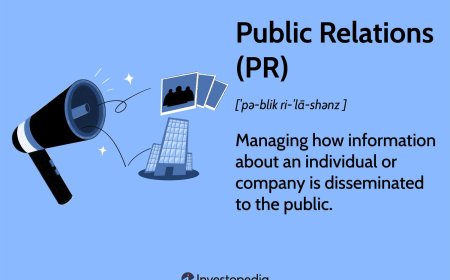Improving Image SEO on Your Wix Site

If you're running a website on Wix, you've likely invested time into creating a visually stunning and user-friendly online presence. But have you considered how your images contribute to your site's overall SEO performance? Image SEO is an often-overlooked aspect of search engine optimization, but it plays a crucial role in driving organic traffic, enhancing accessibility, and improving site speed. In this guide, youll learn how to improve image SEO on your Wix site using best practices and leveraging professional support like Wix SEO Services from JDM Web Technologies.
Why Image SEO Matters for Your Wix Site
Search engines like Google can't "see" images the same way humans can. Instead, they rely on textual cluessuch as file names, alt text, and surrounding contentto understand what an image is about. Optimized images not only help search engines index your content more effectively but also improve your site's user experience and load times.
By optimizing your images for SEO, youre setting up your Wix site to:
- Rank higher in Google Image Search.
- Load faster, reducing bounce rates.
- Be more accessible to users with visual impairments.
- Enhance your contents relevance in search results.
Step-by-Step Guide to Optimizing Images on Your Wix Site
Use High-Quality, Original Images
While stock photos are convenient, they dont offer the uniqueness that search engines love. Whenever possible, use original images tailored to your brand. High-resolution images look more professional and encourage engagement. If you must use stock images, make sure theyre relevant and not overly used across the web.
Name Your Image Files Descriptively
Before uploading an image to your Wix site, rename it using relevant keywords that describe its content. For example, instead of uploading a file named IMG_1234.jpg, rename it to something like organic-coffee-beans.jpg. This small change can help search engines better understand your image and improve your SEO rankings.
Add Alt Text to Every Image
Alt text (alternative text) is a critical component of image SEO. It serves multiple purposes:
- It describes the image for users who rely on screen readers.
- It helps search engines determine what the image is about.
- It can appear in place of the image if it fails to load.
In Wix, adding alt text is simple:
- Click on the image.
- Select Settings.
- Enter a clear, concise description in the Alt Text field.
Use keywords naturally, but avoid stuffing them. For example: A barista brewing organic coffee using a pour-over method.
Compress Images Without Losing Quality
Large image files slow down your website, which negatively affects your SEO. Tools like TinyPNG, ImageOptim, or Wixs built-in image editor can help compress your images without compromising quality.
Faster loading pages are favored by Google and offer a better user experienceboth of which can positively impact your rankings. JDM Web Technologies, a leader in Wix SEO Services, often emphasizes site speed as a key factor in technical SEO.
Choose the Right File Type
For web use, the most common image file types are:
- JPEG: Great for photos and offers a good balance between quality and size.
- PNG: Best for images that require transparency, like logos.
- WebP: A modern format that provides superior compression and quality, supported by most modern browsers.
Wix automatically optimizes images during upload, but you can still choose the best file type before uploading to get the most SEO value.
Use Responsive Images
With mobile traffic surpassing desktop in many industries, your images need to look great on all screen sizes. Wix automatically creates responsive versions of your images, but always double-check that they display well across devices. This improves user experience and aligns with Google's mobile-first indexing approach.
Create Image Sitemaps
If your website relies heavily on imagesfor example, in an online store or a portfolioits beneficial to create an image sitemap. This tells search engines about the images on your site that they might not discover otherwise, such as those loaded via JavaScript.
You can add image entries to your sitemap manually or work with a professional like JDM Web Technologies, who offers Wix SEO Services that include sitemap optimization and submission to search engines.
Leverage Structured Data (Schema Markup)
Structured data helps search engines understand the context of your content. While it's more commonly used for text and product data, it can also be used to enhance image content. For instance, adding schema for product images can help them appear in rich results or Google Shopping.
Wix supports basic schema, and with the help of experts like JDM Web Technologies, you can go further by implementing custom schema for your images and products.
Bonus Tips for Image SEO on Wix
- Avoid Overloading Pages: Dont clutter your pages with too many images, as this can slow down your site and confuse search engines.
- Use Captions When Appropriate: While not necessary for all images, captions can add context and improve keyword relevance.
- Regularly Audit Your Images: Use tools like Google Search Console and Wix Analytics to identify underperforming images and make improvements.
Why Partner with JDM Web Technologies?
Improving image SEO on your Wix site can be a do-it-yourself task, but if you're serious about scaling your visibility and performance, its worth consulting experts. JDM Web Technologies specializes in Wix SEO Services that go beyond just text and metadatathey provide comprehensive image optimization, technical SEO audits, and custom strategies tailored to your brand and industry.
By outsourcing to professionals, you free up time and ensure that every aspect of your sitevisual or textualis working together to improve your search engine rankings.
Final Thoughts
Image SEO is not just about making your pictures look goodit's about making your entire Wix site more visible, accessible, and effective. From renaming files to writing keyword-rich alt text and optimizing loading times, each step contributes to your overall SEO performance.
When done correctly, image SEO can significantly boost your organic traffic, enhance user experience, and strengthen your brands online presence. And if you ever need help along the way, Wix SEO Services from JDM Web Technologies can guide you with expert solutions and measurable results.
Start optimizing your images today and watch how your Wix site starts climbing the ranksone pixel at a time.