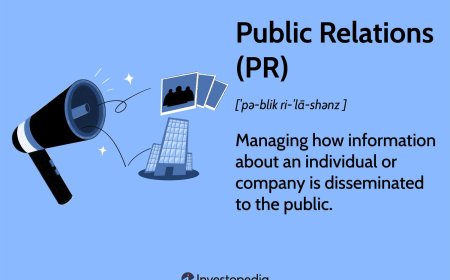Navigating Compliance: A Detailed Guide to ADA Wayfinding Signage Standards
Master the intricacies of ADA wayfinding signs for seamless navigation. This comprehensive guide covers specific visual requirements, when tactile elements are necessary, crucial mounting guidelines, and common pitfalls to ensure your directional signage is fully compliant.

Wayfinding in a complex building is an art and a science, designed to guide visitors intuitively from one point to another. For architects, building owners, and facility managers in Bhopal, this challenge is compounded by the precise and often nuanced requirements of the Americans with Disabilities Act (ADA). Unlike simple room identification signs, ADA wayfinding signs involve a broader spectrum of directional and informational elements, each with its own set of visual and, in specific cases, tactile compliance standards.
At Busology Tech, our proficiency in creating highly structured, accessible digital information architectures and UI/UX designs gives us a keen understanding of the critical role of exact specifications. The principles we apply to ensure digital content is navigable for all users are directly analogous to the meticulous detail required for physical ADA wayfinding signs. This detailed guide will illuminate the crucial technical specifications to ensure your directional signage is not just informative, but also fully compliant and truly accessible.
Key ADA Guidelines for Wayfinding Signs: The Nuances
While permanent room identification signs (like "Restroom" or "Office 101") consistently require tactile characters and Braille, the requirements for other wayfinding signs are more nuanced.
1. Visual Requirements (Universal for All Wayfinding Signs)
Every ADA wayfinding sign that relies on visual communication must meet these standards to be legible for individuals with low vision, color blindness, or cognitive impairments:
-
High Contrast: A minimum contrast ratio of 70% is mandatory between the text/graphics and their background. This means light characters on a dark background, or dark characters on a light background. Avoid subtle color palettes that fail this test.
-
Non-Glare Finish: The sign surface must be matte, eggshell, or other non-glare finishes. Glossy surfaces create reflections that can obscure text and render the sign unreadable, especially under bright lighting.
-
Font Style: Only simple sans serif fonts (e.g., Arial, Helvetica) are permitted. Decorative, italic, oblique, script, or overly condensed/expanded fonts are prohibited.
-
Character Case: While permanent room ID signs require uppercase, directional and informational signs can use upper and lowercase letters (often preferred for visual readability by the sighted population), as long as all other requirements are met.
-
Character Height and Legibility: This is crucial for wayfinding. Character height must be determined based on the viewing distance.
-
For wall-mounted signs, characters typically range from 5/8 inch to 2 inches.
-
For overhead or suspended signs (viewed from a greater distance), characters must be significantly larger (e.g., 2 inches minimum, often much larger), adhering to specific ADA formulas relating height to viewing distance.
-
-
Spacing: Proper spacing between individual characters (kerning) and lines of text (leading) is essential for readability and clarity.
-
Clarity and Simplicity: Use clear, concise language and universally recognized pictograms (e.g., arrows, International Symbol of Access) to convey information quickly and effectively.
2. Tactile & Braille Requirements (Specific Instances for Wayfinding)
-
When Tactile/Braille are NOT Required: General directional signs (e.g., "Offices ->," "Cafeteria on 3rd Floor") that only provide direction or information about interior spaces and facilities are generally not required to be tactile or have Braille. They must, however, fully meet all visual requirements listed above.
-
When Tactile/Braille ARE Required: Tactile characters (raised 1/32 inch) and Grade 2 Braille are mandated for signs that:
-
Identify permanent rooms and spaces: Such as "Restroom," "Stairs," "Exit," "Room 205," "Conference Room."
-
Identify accessible features: E.g., a sign that specifically labels an "Accessible Entrance" or "Accessible Restroom" (often with the ISA symbol).
-
All previous detailed specifications for tactile text (uppercase, font, size, spacing) and Grade 2 Braille (placement, dot dimensions) apply to these specific wayfinding elements.
-
3. Mounting Height and Location
-
For Tactile Signs (Permanent Room ID within Wayfinding): These must be mounted on the wall adjacent to the latch side of the door, with the baseline of the lowest tactile character between 48 inches (1220 mm) and 60 inches (1525 mm) above the finished floor. Clear floor space in front of the sign is also critical.
-
For Visual-Only Wayfinding Signs (Directional/Informational): Mounting heights can vary more widely, but signs should be strategically placed to maximize visibility and readability from their intended viewing distance. Overhead signs will be mounted much higher, while wall-mounted signs should be at an appropriate viewing height for all users.
Design Principles for Truly Effective ADA Wayfinding
Beyond the technical specifications, successful ADA wayfinding incorporates strong design principles:
-
Consistency: Maintain a uniform design language (fonts, colors, pictograms, mounting logic) throughout the entire facility. Consistency builds familiarity and trust, reducing cognitive load.
-
Simplicity: Avoid information overload. Each sign should have a clear, singular purpose.
-
Redundancy: Provide information in multiple formats where possible (visual, tactile, and in some cases, auditory signals) at key decision points, especially for critical routes like exits.
-
Logical Flow: Place signs at every decision point (e.g., intersections, elevator lobbies, stairwell entries) to ensure continuous guidance.
Common Wayfinding Compliance Mistakes
-
Assuming all signs need Braille: A frequent and costly error. Understand when it's genuinely required.
-
Ignoring Viewing Distance: Using character sizes too small for the intended viewing distance, especially on overhead signs.
-
Poor Contrast or Glossy Finishes: These are pervasive issues that render signs inaccessible.
-
Inconsistent Placement: Signs randomly placed, leading to user confusion.
-
Cluttered Information: Overloading signs with too much text or too many arrows.
The Value of Expert Guidance
Designing and implementing comprehensive ADA wayfinding signs is a complex endeavor that requires specialized knowledge. At Busology Tech, our expertise in creating sophisticated, user-friendly digital architectures and interfaces means we deeply appreciate the importance of structured information, clear communication, and adherence to accessibility standards. We strongly recommend partnering with experienced ADA signage consultants and fabricators who can:
-
Conduct a full survey of your facility's wayfinding needs.
-
Design a cohesive, compliant signage system.
-
Fabricate signs using appropriate materials and techniques.
-
Ensure precise installation according to ADA guidelines.
By investing in meticulously designed and compliant ADA wayfinding signs, you are not merely meeting a legal obligation; you are investing in a seamless, safe, and truly inclusive experience for every person who enters your building.