Necessity of Migrating from AWS WorkMail to Google Workspace - Ultimate Tool Reviewed
The Shoviv tool facilitates the migration of emails, contacts, and calendars from AWS WorkMail to Google Workspace. It offers a user-friendly interface, ensuring that data transfers are straightforward and efficient. Key features include seamless migration, data integrity assurance, and minimal downtime, making it an excellent choice for organizations looking to enhance productivity and collaboration.
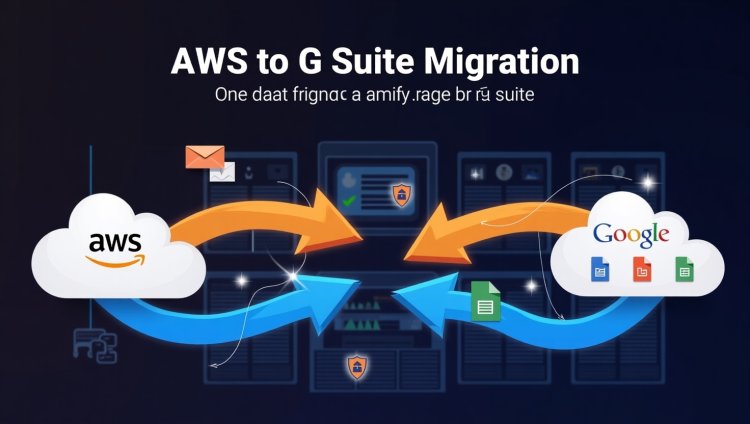
Shoviv Amazon WorkMail to Google Workspace Migration Tool is the perfect solution for organizations planning to migrate emails, contacts, and calendars from AWS WorkMail to Google Workspace with ease. With robust features and an easy-to-use interface, the tool supports all versions of the Windows operating system and allows users, both technical and non-technical, to execute migration tasks efficiently with a single click. The users can also schedule migrations according to their preferred times, further making the process convenient.
Why Migration from AWS to Google Workspace is Required
Migration from AWS WorkMail to Google Workspace is crucial for several reasons. It offers enhanced collaboration tools like Google Drive and Google Meet, improved productivity through better integration with third-party applications, advanced security features, and compliance tools for sensitive data. It also streamlines operations, enables easier user management, and offers robust storage options to accommodate growing data needs without the constraints of AWS WorkMail, making the transition vital for scalability.

Key Features of the Shoviv AWS to G-Suite
migration Tool
1. Comprehensive Data Migration
The Shoviv tool allows users to migrate both single and multiple Amazon WorkMail mailboxes to Google Workspace. By simply adding their AWS WorkMail accounts, users can efficiently transfer all necessary data to the G Suite environment.
2. Export Contacts and Calendars
In addition to emails, the software facilitates the migration of contacts and calendars from Amazon WorkMail to Google Workspace. This feature ensures that all critical data is seamlessly transferred, maintaining its structure and integrity.
3. Preserves Folder Hierarchy
During the migration process, the folder hierarchy and integrity of emails are preserved, ensuring that data remains organized and easily accessible in the target environment.
4. Scheduled Migration
The tool includes a scheduling option, allowing users to automate migration tasks for AWS WorkMail to Google Workspace at their preferred date and time. Users can set their migration frequency to daily, weekly, or monthly, simplifying ongoing data transfers.
5. Unlimited Mailbox Size
The Shoviv tool imposes no limitations on the number or size of mailboxes being migrated, enabling users to transfer extensive data sets without worry.
6. Incremental Export Facility
Featuring an incremental export option, the software minimizes duplication by only processing emails that have not yet been transferred. If a migration task is interrupted, users can restart the process without losing progress.
7. User-Friendly Interface
The software's straightforward graphical user interface makes it easy for all users, regardless of technical expertise, to perform migration tasks smoothly. The step-by-step process guarantees a seamless experience.
8. Compatibility with All Windows Systems
The Shoviv tool is compatible with all Windows operating systems, including older and newer versions like Windows 11 and 10, facilitating hassle-free operations across various environments.
9. Free Trial Option
Before committing to a purchase, users can evaluate the tool’s functionality through a free demo version that allows them to migrate up to 50 items per folder, helping them understand the migration process thoroughly.
What's Your Reaction?
















.jpg)
