Restrict WooCommerce Payment Methods by Cart Quantity, Coupons, and More
Control your checkout experience with Conditional Payment Methods for WooCommerce based on cart total, coupons, user roles, shipping methods, and more.
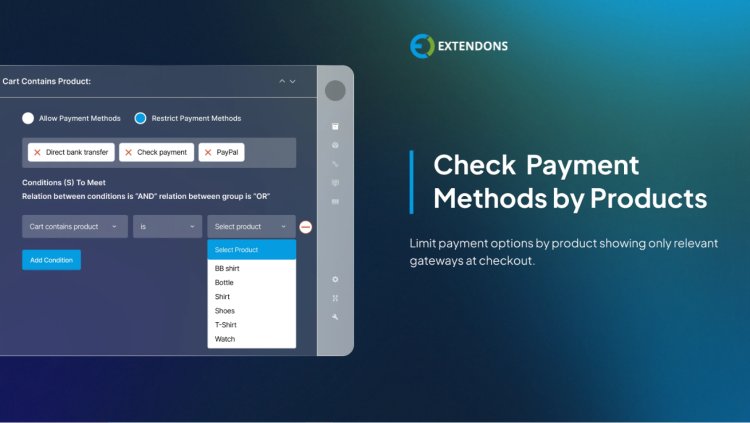
When running an online store, flexibility and control over how payments are accepted are crucial. Many store owners want to display or hide specific payment methods based on cart conditions, coupons used, user roles, or even product categories.
If you're looking to set Conditional Payment Methods for WooCommerce, you're not alone. Thousands of merchants want the same — and the good news is, it's easy to implement with the right approach and tools.
In this article, we’ll explore how to use Conditional Payment Gateway WooCommerce solutions to manage and restrict payment options dynamically. Whether you want to hide PayPal when a discount coupon is applied or disable Cash on Delivery for orders over 10 items — we’ve got you covered.
What Are Conditional Payment Methods in WooCommerce?
Conditional Payment Methods for WooCommerce allow you to show or hide specific gateways (like PayPal, Stripe, or Cash on Delivery) based on various conditions set by the store owner.
These conditions may include:
-
Cart quantity or cart total
-
Use of a coupon code
-
Specific products or categories
-
Shipping method selected
-
Customer's location or user role
-
Date and time
By using these rules, you gain full control over what payment methods appear during checkout — offering a streamlined, relevant experience for each buyer.
Why Use Conditional Payment Gateway WooCommerce Rules?
Here are some real-world reasons why store owners use Conditional Payment Gateway WooCommerce setups:
-
Prevent fraud or high-risk transactions: Hide gateways like Cash on Delivery when the order value is too high.
-
Encourage specific payment options: Show discounted payment methods (like bank transfers) only for larger orders.
-
Avoid payment gateway restrictions: Some payment processors don’t allow digital goods or subscriptions — you can hide them when needed.
-
Geo-specific preferences: Show local gateways for customers from certain countries or regions.
-
Improve checkout UX: Don’t show payment options that won’t work due to cart or user context.
Use Case Examples: Restricting Payment Based on Conditions
Let’s explore how store owners use these rules practically:
1. Restrict Based on Cart Quantity
You may want to disable Cash on Delivery when the number of items exceeds 5 due to delivery complexity.
2. Hide Payment Method with a Coupon Code
If a user applies a discount coupon, you may want to remove PayPal and allow only credit card payments.
3. Control by Product Category
For digital products, disable gateways that require physical shipping verification like Cash on Delivery.
4. Restrict by User Role
Offer exclusive payment methods for wholesale customers, hiding consumer-oriented gateways like Stripe or PayPal.
5. Filter by Shipping Method
When users select “Free Shipping,” allow only prepaid gateways, and disable “Cash on Delivery.”
Meet Extendons: Simplify Conditional Payments in WooCommerce
Extendons, a leading WooCommerce plugin provider, offers a robust and easy-to-use plugin:
Conditional Payment Methods for WooCommerce.
Features of the Extendons Plugin:
-
Set rules for payment gateways based on:
-
Cart total
-
Quantity
-
Coupon usage
-
Shipping method
-
Customer roles
-
Product attributes or categories
-
-
Combine multiple conditions for complex rules
-
User-friendly interface with zero coding required
-
Works seamlessly with popular gateways like PayPal, Stripe, COD, and more
Extendons makes it simple for any store owner — even non-tech users — to manage Conditional Payment Gateway WooCommerce setups.
How to Set Up Conditional Payment Methods with Extendons
Here’s a simple walkthrough using the Extendons Conditional Payment Methods for WooCommerce plugin.
Step 1: Install the Plugin
-
Go to your WordPress dashboard
-
Upload and activate the plugin from Extendons
-
Navigate to: WooCommerce → Payment Rules
Step 2: Create a New Rule
Click “Add New Rule” and choose the payment gateway you want to conditionally enable or disable.
Step 3: Add Conditions
Select from various condition types:
-
Cart quantity (e.g., less than 5 items)
-
Specific coupon applied
-
Shipping method selected
-
User role (e.g., subscriber, guest, wholesale)
-
Product or category in cart
You can add one or multiple rules for maximum flexibility.
Step 4: Save and Test
Once saved, visit your site’s front end, add products to the cart, and test the checkout with different conditions to confirm the rule is working.
Best Practices for Conditional Payments
Keep it Simple for Shoppers
Don’t overload users with too many visible gateways. Show only what’s relevant.
Use Clear Error Messages
If a payment method disappears due to a rule, ensure customers aren’t confused. Use custom messages when possible.
Combine with Shipping Conditions
Conditional payment rules work great alongside shipping method restrictions for a complete checkout strategy.
Regularly Test the Rules
As you update products, prices, or shipping policies — test to make sure your rules still work correctly.
Advantages of Using Conditional Payment Gateway WooCommerce Plugins
-
Greater control: You decide when and where each gateway appears.
-
Higher conversion rates: Users see fewer but more relevant options.
-
Fewer order cancellations: Prevent issues by avoiding incompatible payment types.
-
Improved trust: Showing familiar or trusted payment methods based on region builds credibility.
-
Better UX: Users appreciate a clean and personalized checkout experience.
Common Mistakes to Avoid
-
Overcomplicating checkout: Don’t add too many conditions unless necessary.
-
Forgetting guest users: Make sure rules don’t block all options for non-logged-in users.
-
Not testing with coupons or shipping methods: Some rules overlap—double-check them during setup.
-
Plugin conflicts: Always check compatibility with other cart or checkout plugins.
Real Store Example: Better Checkout, Higher Conversion
An electronics store using WooCommerce wanted to stop accepting Cash on Delivery for high-value items. After implementing Conditional Payment Gateway WooCommerce rules with Extendons, they saw:
-
30% drop in risky COD orders
-
Smoother fulfillment process
-
Fewer failed deliveries
-
More PayPal and credit card payments
All of this was done without hiring a developer.
FAQs: Conditional Payment Methods for WooCommerce
1. Can I use multiple conditions together?
Yes, Extendons lets you create complex rules by combining multiple conditions in a single rule.
2. Does it work with all payment gateways?
It works with all gateways that are integrated with WooCommerce including Stripe, PayPal, COD, and others.
3. Will it affect my store’s speed?
No. The plugin is lightweight and optimized to run smoothly without slowing down your checkout.
4. Can I set rules for guest users?
Absolutely. You can create conditions based on logged-in status, user role, or guest customers.
5. What if I want to remove the plugin later?
Removing the plugin simply deactivates the rules. Your default WooCommerce payment settings will remain intact.
6. Is coding required to use this plugin?
Not at all. The Extendons plugin is designed for non-technical users with a visual rule builder.
Final Thoughts
Controlling your store’s payment methods can significantly improve checkout efficiency, reduce errors, and boost conversions. With Conditional Payment Methods for WooCommerce, you can offer a smarter, more personalized payment experience.
Thanks to plugins like those from Extendons, implementing a Conditional Payment Gateway WooCommerce setup is now easier than ever.
Whether you want to hide payment options based on coupons, cart quantity, shipping methods, or user roles, Extendons offers a powerful yet simple way to manage it all—without writing a single line of code.
Take control of your WooCommerce checkout today and build a payment system that works for you and your customers.
What's Your Reaction?
















.jpg)