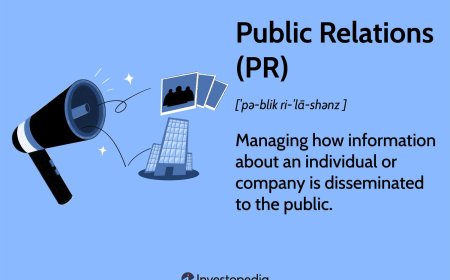Sell iPhone: The Ultimate Guide to Getting Top Dollar for Your Device
Discover the ultimate guide to selling your iPhone for top dollar. Learn how to prepare, price, and choose the best platform to sell your iPhone quickly and profitably. Get expert tips to maximize your device’s resale value today!

Are you ready to sell your iPhone and get the highest possible return? Whether you're upgrading to the latest model or simply looking to declutter, knowing how to sell your iPhone smartly can make a significant difference. In this in-depth guide, we will walk you through everything from preparation and valuation to the best platforms and selling strategies. If you're wondering how to sell your iPhone quickly and profitably, this article is your ultimate resource.
Why Selling Your iPhone Is a Smart Move
iPhones retain their value better than most smartphones. Apple’s strong brand reputation and product quality mean even older models can fetch a solid resale price. Selling your iPhone not only puts money back in your pocket but also ensures your device gets reused, which is better for the environment.
Step 1: Prepare Your iPhone for Sale
Back Up Your Data
Before listing your iPhone, back up all data using iCloud or iTunes. This ensures you don’t lose important files, photos, or messages when you erase the device.
Sign Out of iCloud and Apple ID
It’s crucial to remove your Apple ID and turn off Find My iPhone. If not, your iPhone will remain activation locked, making it unusable for the next owner.
Factory Reset the Device
Go to Settings > General > Transfer or Reset iPhone > Erase All Content and Settings. This wipes your data and resets the device to its original state.
Clean Your iPhone
A clean iPhone looks more appealing and can increase buyer confidence. Use a soft microfiber cloth to wipe down the screen and casing.
Step 2: Determine Your iPhone’s Value
Several factors affect your iPhone’s resale price, and understanding them is key when you're thinking, "I want to sell my iPhone for the best possible price." These include:
-
Model and Generation (e.g., iPhone 15 Pro Max vs. iPhone XR)
-
Storage Capacity (128GB, 256GB, 512GB, 1TB)
-
Physical Condition (mint, good, fair, damaged)
-
Battery Health
-
Unlocked or Carrier Locked
Use tools like Apple’s Trade-In tool, Swappa Price Tracker, or eBay Sold Listings to estimate a competitive price.
Step 3: Choose the Best Platform to Sell Your iPhone
1. Direct Selling Platforms (Highest Payout Potential)
-
Swappa – Excellent for tech-savvy users; minimal seller fees.
-
eBay – Large audience; set your own price; higher risk of returns.
-
Facebook Marketplace – Sell locally; no fees; requires caution for scams.
-
Craigslist – Great for fast local sales; always meet in public.
2. Trade-In Programs (Convenience over Profit)
-
Apple Trade-In – Seamless process; instant credit or gift card.
-
Best Buy Trade-In – Store credit option; competitive valuations.
-
Carrier Trade-In (Verizon, AT&T, T-Mobile) – Simple, but typically lower offers.
3. Online Buyback Services (Quick, Risk-Free)
-
Decluttr – Instant quote, free shipping, fast payment.
-
Gazelle – Trusted brand; moderate payouts.
-
BuyBackBoss, ItsWorthMore – Competitive quotes; user-friendly.
Step 4: Create an Irresistible Listing
Use a Descriptive, Keyword-Rich Title
Example: “Unlocked iPhone 14 Pro Max 256GB - Space Black - Excellent Condition”
Highlight Key Details in Description
Include:
-
Model and storage
-
Carrier status
-
Battery health %
-
Original box/accessories
-
Purchase date
-
Physical condition (mention any scratches or dents)
Upload High-Quality Photos
Take clear, well-lit pictures of:
-
Front and back
-
Edges and corners
-
Screen (turned on and off)
-
Battery health screenshot
Step 5: Safely Ship Your iPhone
When shipping your device:
-
Use original packaging if available
-
Wrap the phone securely in bubble wrap
-
Ship with tracking and insurance
-
Factory reset again before shipping to ensure no personal data remains
Top Tips to Maximize iPhone Resale Value
-
Sell sooner after a new iPhone launch to avoid rapid depreciation.
-
Keep the original box and accessories – they add value.
-
Unlock your phone if possible – unlocked devices appeal to a wider audience.
-
Repair minor issues (e.g., cracked screen, battery replacement) if cost-effective.
-
Be honest about the condition – it builds buyer trust and avoids returns.
Frequently Asked Questions About Selling iPhones
Q: How do I know if my iPhone is unlocked?
Go to Settings > General > About, then scroll down to Carrier Lock. If it says “No SIM restrictions,” your iPhone is unlocked.
Q: What is the best time to sell my iPhone?
The best time is just before or immediately after a new iPhone release (typically in September). Older models drop in value quickly after that.
Q: Can I sell a damaged or broken iPhone?
Yes. Platforms like BuyBackBoss, Decluttr, and ecoATM accept damaged devices. Be upfront about the damage in your listing.
Conclusion: Sell Your iPhone With Confidence
Selling your iPhone doesn’t have to be stressful. With the right preparation, accurate pricing, and a smart choice of selling platform, you can get the best possible return for your device. Whether you choose to sell it directly, use a trade-in service, or go through an online reseller, understanding the market and following the right steps will ensure a smooth, profitable transaction.