Sui Gas Bill Check Without Reference Number – Is It Possible?
Explore top methods for Sui Gas Bill check using mobile and desktop. Learn how to check, save, and manage your bills quickly with step-by-step device-specific instructions.
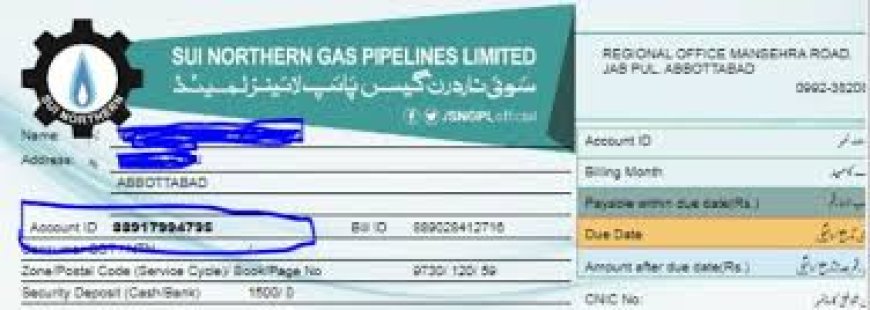
Performing a sui gas bill check is quick and easy when you have your reference number. But what if youve misplaced your bill and dont have that number? Many users wonder if theres a way to check their gas bill online without a reference number. This article explores whats possible, whats not, and the best alternative solutions available if youve lost or never received your bill.
Understanding the process can save you from stress, missed payments, and late fees, especially when managing your utility bills digitally.
What Is a Reference Number and Why Its Required
A reference number is a unique identifier assigned to your gas connection. It is usually:
-
10 to 14 Digits Long: Specific to your customer account.
-
Linked to Your Meter: Tracks billing, usage, and payment history.
-
Found on Previous Bills: Typically printed at the top of any gas bill copy.
The reference number allows the system to fetch your exact billing details, so it's a key component for online access.
Is It Technically Possible to Check Your Bill Without a Reference Number?
Currently, most online platforms do not allow a gas bill check without a valid reference number. Heres why:
-
Security Reasons: Reference numbers ensure only authorized users access sensitive billing data.
-
Database Structure: Billing systems are designed to locate records through this unique number.
-
No Alternate Identifier Accepted: Unlike mobile or email-based utilities, gas billing usually doesnt link accounts with your CNIC or phone number.
So, without the reference number, the chances of retrieving your bill directly are very limited.
What to Do If You Dont Have Your Reference Number
Even if youve lost your reference number, there are a few ways to recover it:
-
Check an Old Bill Copy: Whether printed or saved as PDF, past bills always display the reference number.
-
Ask Your Landlord: If you're living in a rental property, the landlord or property manager may have the billing details.
-
Contact Customer Service: Utility customer support can help retrieve your reference number if you provide your address and identity.
-
Visit the Nearest Office: Taking your CNIC and address to a local gas company office may help in retrieving the reference number.
While indirect, these steps can help you recover the necessary info and avoid service interruptions.
Using Saved Browser History or Downloads to Retrieve Your Number
If youve checked your bill online before, you might be able to recover the reference number through:
-
Browser History: Look for the previously visited bill checking page. Sometimes the number appears in the URL or autofill.
-
Download Folder: Search for past bills saved as PDFs; your reference number is printed there.
-
Email Inbox: Check for old billing emails with the bill attached or mentioned.
Recovering the number from past digital activity is often easier than expected.
Why Gas Billing Systems Rely Heavily on Reference Numbers
There are several technical and policy-based reasons why gas companies rely on this method:
-
Accurate Billing Retrieval: Reduces the chances of accessing another users account.
-
Database Integrity: Reference numbers directly map to your specific billing data.
-
Streamlined Support: Easier for customer support agents to troubleshoot and resolve issues.
This system, although less flexible, ensures precision and minimizes errors.
Can Future Systems Support Alternate Lookup Methods?
While most current platforms require reference numbers, theres potential for systems to evolve. Here are features we may see in the future:
-
CNIC-Based Access: Linking bills to national ID numbers.
-
Phone Number Authentication: OTP-based systems to access bills using mobile numbers.
-
Account Logins: Personalized dashboards where multiple utilities can be managed with one login.
Until such features are implemented, the reference number remains the standard access point.
Tips to Ensure You Never Lose Your Reference Number Again
Losing your reference number can disrupt your monthly bill routine. Heres how to prevent it in the future:
-
Save It in a Notes App: Securely store the number in your mobile notes or a password manager.
-
Label Past Bills: If printing, keep a file labeled by month or year for easy reference.
-
Use Browser Autofill: Let your browser remember the number for future visits.
-
Take a Photo: Capture the reference section of your printed or digital bill.
These simple tips ensure that you always have access to your billing account.
When You Must Visit a Gas Company Office
There are times when online options fall short, and you may need to visit your nearest office:
-
No Old Bills Available: Youve never checked the bill or received a copy.
-
New Connection: Youve just moved in and havent received your first bill.
-
Mismatch in Account Details: You need to verify or correct billing details manually.
Take your CNIC and complete address to the service center to recover or re-register your details.


































