Webcam Activity Tracking: Does It Improve Productivity or Damage Trust?

Knowing what your workforce is doing is crucial for businesses. Employers are seeking reliable ways to monitor employee performance. Many are turning to tools that combine webcam tracking and activity monitoring, often with the promise of boosting employee productivity.
If you can see and track your team’s activity, you can ensure they stay on task. But the real-world impact is more complicated.
A survey by OSHA found that 83% of US employees feel stress or anxiety when monitored by software. Even more concerning, it reduced their overall job satisfaction.
While webcam and activity tracking tools can offer operational benefits, they also raise serious concerns around trust, morale, and long-term engagement.
So, does this tech improve performance, or does it push good employees away?
The Rise of Webcam and Activity Monitoring in the Workplace
Employee monitoring software has evolved rapidly. What once included basic time trackers and keyboard logs now offers full-screen captures, webcam access, and AI-based behavior analysis.
Webcam tracking, where the camera periodically or continuously captures employee presence with tools that measure app usage, mouse and keyboard activity, and time spent on specific tasks.
These solutions are especially popular for
-
Business Process Outsourcing (BPO) firms
-
Remote-first SaaS companies
-
Customer support teams
-
Outsourced IT and dev teams
The rationale is simple: when managers cannot physically see teams working, technology fills the gap.
However, there’s a thin line between productivity tracking and surveillance. And how companies navigate this line often determines whether they improve output or lose talent.
The Productivity Promise: What These Tools Aim to Solve
Before assessing the risks, it’s worth recognizing what webcam and activity monitoring tools offer when implemented correctly
-
Real-time Accountability
Live webcam snapshots or presence detection assure managers that employees are at their desks during work hours. It reduces time theft and late logins in high-compliance sectors.
-
Measurable Productivity Trends
Activity tracking tools like wAnywhere offer detailed logs of time spent on productive vs. unproductive applications. Over time, this builds a clear pattern of behavior and efficiency.
-
Workflow Optimization
Usage data reveals bottlenecks. If a designer is switching between ten tools in one hour or a developer spends 40 percent of the time on admin tasks, leaders can realign responsibilities.
-
Billing Accuracy for Project-Based Work
For companies working with external clients or freelancers, these tools help justify billed hours and ensure transparency on deliverables.
Where Things Go Wrong: Risks to Morale and Trust
While the benefits sound appealing, problems arise when these tools are introduced without context, consent, or balance.
-
Webcam Feels Intrusive
Unlike tracking app usage or task logs, webcam monitoring feels deeply personal. For many employees, turning on a webcam throughout the day feels like inviting their manager into their living room. It crosses a boundary, especially in remote environments.
-
Decline in Psychological Safety
When employees know they’re being monitored constantly, they often become more cautious, less creative, and less likely to take action. It leads to compliance behavior rather than innovation.
-
Impact on Retention
Top performers value autonomy. Employees today are not just working for pay; they’re working for trust, purpose, and flexibility. Webcam tracking without a clear rationale jeopardizes all three.
Striking the Right Balance: Best Practices for Ethical Monitoring
If your company is considering webcam and activity tracking, you don’t have to choose between control and culture. The key lies in how you design and communicate your approach.
1. Be Transparent from Day One
Don’t install tools silently. Inform employees about what is being tracked, why it matters, and how it will be used.
Consider formal policies, FAQs, or even onboarding walkthroughs. Transparency builds acceptance.
2. Make Webcam Usage Optional or Purpose-Based
If webcam tracking is essential, for example, for verifying identity during login or in security-critical roles, make that clear. Otherwise, avoid continuous webcam access. It’s rarely necessary and often counterproductive.
Offer flexibility allow webcam check-ins at login or during team calls rather than during entire shifts.
3. Prioritize Output Over Activity
Activity tracking should support work goals, not replace them. Make sure the core of your performance review process is still centered on results, not just keyboard strokes or online time.
Track milestones, projects, and outcomes first. Use activity data only as a support signal.
4. Involve Employees in Tool Selection
Before deploying any monitoring platform, pilot it with a focus group from different departments. Gather feedback, refine the implementation, and adjust based on concerns.
Employees are more likely to adopt tools they helped shape.
5. Use Technology That Respects Privacy
Choose platforms that anonymize data, avoid personal file logging, and offer consent-based webcam features.
Monitoring software must allow organizations to set non-intrusive tracking rules. It should provide productivity analytics and compliance parameters. It provides screenshot redaction, activity heatmaps, and customizable privacy controls to ensure trust-first teams.
When Monitoring Makes Sense: Strategic Use Cases
There are scenarios where webcam and activity monitoring can serve a legitimate and strategic role:
-
High-compliance industries: Banking, healthcare, and legal teams may require visibility for data governance and regulation compliance.
-
Freelancer and contractor billing: Screenshots and activity logs help verify work for hourly contracts.
-
Security-sensitive environments: Preventing data leaks or policy violations may warrant visual presence checks
Monitoring should never be implemented as an all-around productivity solution. It should solve specific business needs with proportional oversight.
Manager’s Role: Turning Data into Strategies
Regardless of the tools you use, performance insights only become meaningful when managers know how to use them constructively.
Here’s how to guide your managers:
-
Encourage coaching conversations, not correction sessions
-
Provide context when discussing activity trends, don’t rely on raw numbers
-
Recognize top performers based on deliverables, not just online time
-
Address low scores with curiosity, not assumptions
A system that combines thoughtful technology with empathetic leadership leads to stronger engagement and consistent performance.
Conclusion
In the rush to optimize remote work and boost efficiency, many companies are deploying monitoring tools without asking the most crucial question: Does this help or hurt my team?
Activity tracking and webcam check-ins can improve accountability and identify roadblocks with proper implementation. Vice versa, they become a source of stress, attrition, and lost innovation.
The most productive teams are not the most watched. They are the most supported.
Choose employee monitoring software that prioritizes fairness, consent, and clarity for long-lasting results.



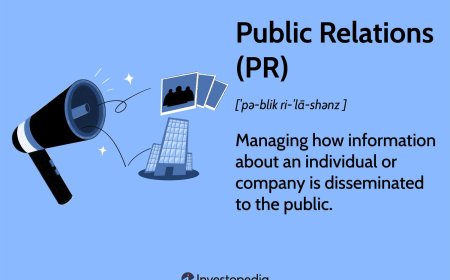

























![Flotilla IoT Joins Forces with [EV Manufacturer] to Enhance Smart Fleet Charging Solutions](https://www.newswireengine.com/uploads/images/202507/image_430x256_686e35ae4b970.jpg)







